Как сделать что б надпись "CLICK" появлялась на рандомном прямоугольнике на питоне КОД:
import pygame
import random
pygame.init()
window = pygame.display.set_mode((500,500))
window.fill((15,240,15))
clock = pygame.time.Clock()
#Класс для прямоугольника
class Area():
def __init__(self, x = 0, y = 0, width = 10, height = 10, color = None):
self.rect = pygame.Rect(x, y, width, height)
self.fill_color = color
def color(self, new_color):
self.fill_color = new_color
def fill(self):
pygame.draw.rect(window, self.fill_color, self.rect)
def outline(self, frame_color, thickness):
pygame.draw.rect(window, frame_color, self.rect, thickness)
class Label(Area):
def set_text(self, text, fsize=12, text_color=(255, 255, 0)):
self.image = pygame.font.SysFont('verdana', fsize).render(text, True, text_color)
def draw(self, shift_x=0, shift_y=0):
self.fill()
window.blit(self.image, (self.rect.x + shift_x, self.rect.y + shift_y))
cards = list()
num_cards = 4
x = 70
for i in range(num_cards):
card = Label(x,170,70,100,(26,26,255))
card.set_text('CLICK',30)
cards.append(card)
x += 100
while True:
for card in cards:
card.draw(5,40)
clock.tick(40)
pygame.display.update()
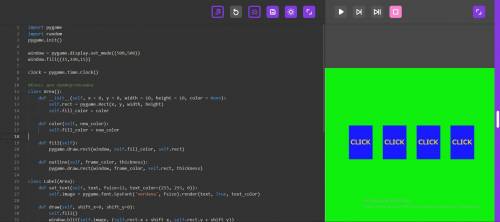
Ответы
Показать ответы (3)
Другие вопросы по теме Информатика
Популярные вопросы
- ответе на вопросы на собеседование Расскажите немного о себе? 2) Почему вы подали...
2 - Какие значения может принимать если и ?...
2 - НУЖНО ответ Смне нужно решение...
3 - Площадь поверхности куба равна 13,5. Найдите длину диагонали куба....
2 - Электродвигатель P=30квт, U=380В, Cos(f)=0,8.Определить ток потребляемый электродвигателем...
2 - доказать что если два угла н равны то и смежные их углы не равны причем большему...
2 - учотирьох цифровому числі кожну цифру збільшили на 1/5 результаті чого вони збільшилися...
2 - Чем болел эмир которого лечил авиценна...
1 - Гоголь «Портрет» расскажите об эпизоде который вам больше нравится...
3 - А.П.Чехов Налим . Основная мысль (кратко, чётко и понятно)....
1